Strategies
Strategies transform your predictions into actionable plans, telling you exactly when to buy or sell and how much.
1. Access the Strategies Page
- Navigate to the Strategies page
- Click the "Create a Strategy" button
2. Select a Prediction
- Choose the prediction you want to base your strategy on
- Only unused predictions will be available for selection
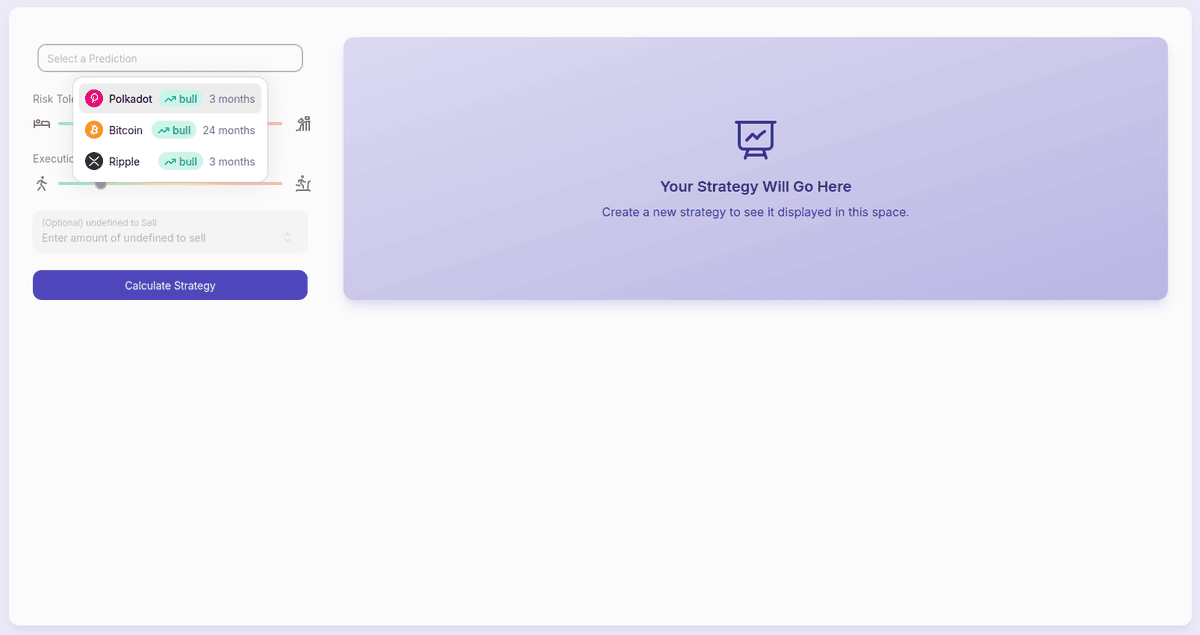
Each prediction can only be used for one strategy. If you want to create a new strategy for a prediction that's already in use, you'll need to delete the existing strategy first.
3. Configure Strategy Parameters
Risk Tolerance
Defines your comfort level with potential gains versus acting too early.
- Higher tolerance waits for larger potential gains at the risk of missing intermediate opportunities
- Lower tolerance secures earlier gains while potentially foregoing larger future returns
Pace
Controls how aggressively the algorithm can set the strategy to execute trades.
High Pace:
- Fewer, larger trades (e.g., "Sell 20%")
- Better for smaller investments
Low Pace:
- More frequent, smaller trades
- Ideal for larger investments
Resources (Optional)
Specify the amount you want to trade with.
For
Amount of cash to invest
For
Number of coins to sell (e.g., 10 ETH)
4. Calculate Strategy
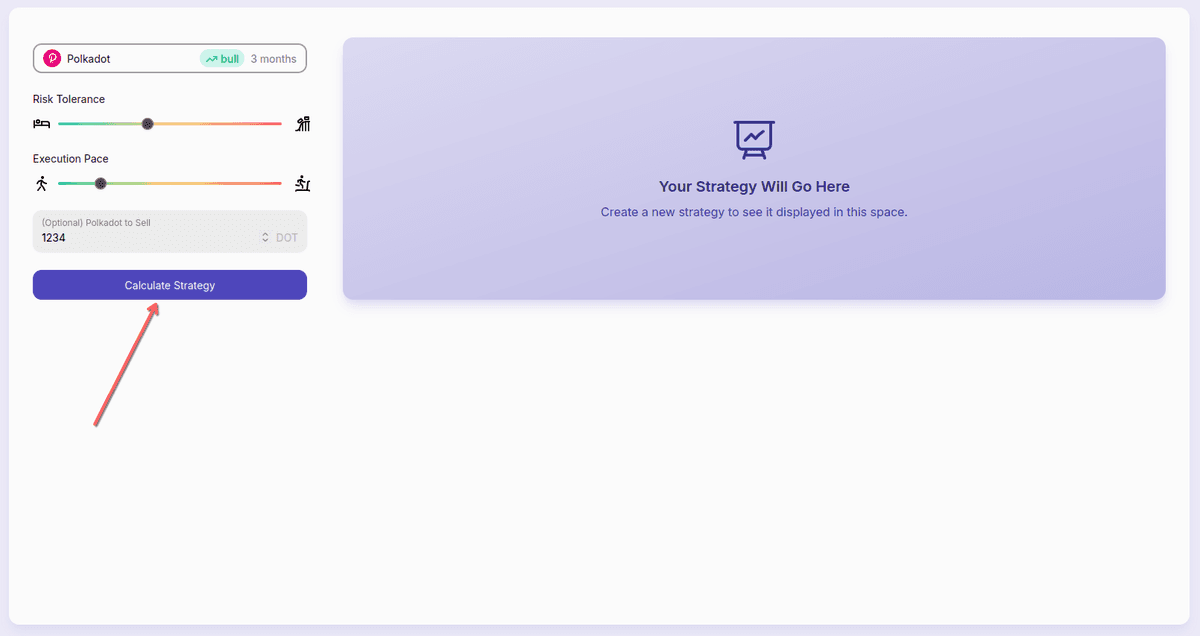
- Click "Calculate Strategy" to generate your plan
- Processing may take a few seconds
- Recalculate as needed until satisfied
5. Review and Save
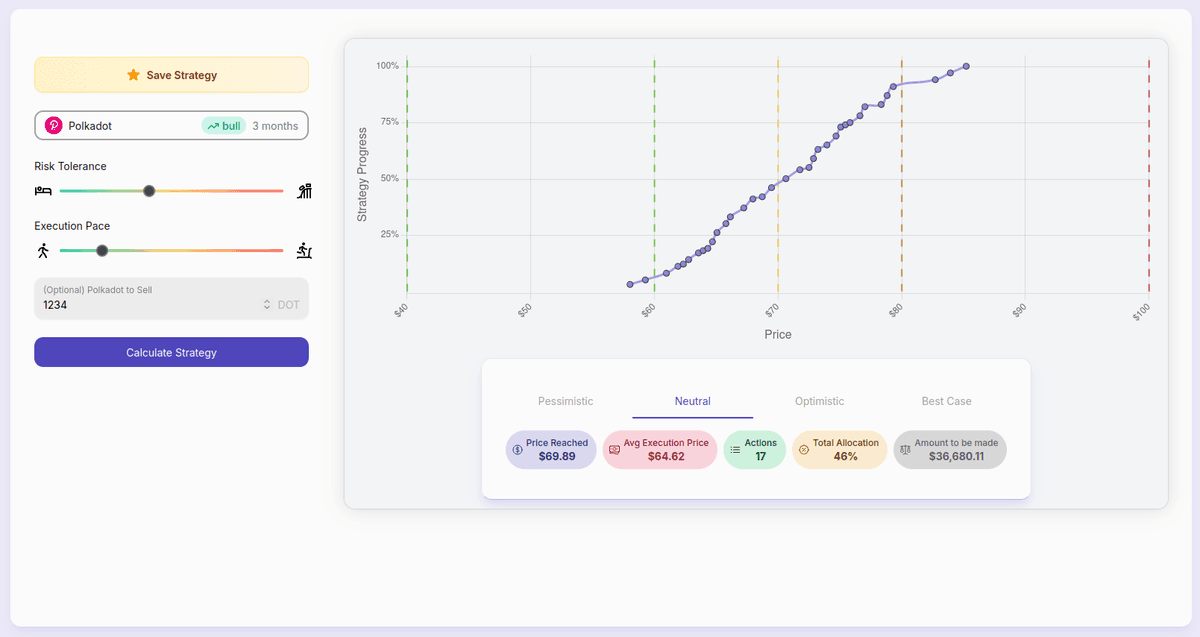
Strategy Graph
The graph visualizes your strategy's action plan. Each point represents a specific price and corresponding action:
- Hover over any point to see the exact price and action
- Example: "At $100,000, sell 0.2 Bitcoin"
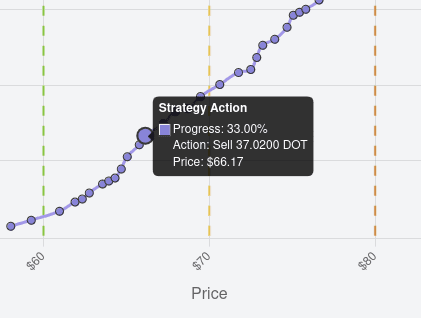
Scenario Browser
Explore how your strategy performs under different market conditions:
- View outcomes in Pessimistic, 50/50, Optimistic, and Highly Unlikely scenarios
- Check resource allocation usage in each scenario
- See average execution prices for trades
- Review the strategy graph and hover over points to understand specific actions
- Explore different scenarios in the Scenario Browser
- Adjust parameters if the outcomes don't match your goals
- Click "Save Strategy" when satisfied with the results
Next Steps
After saving your strategy, you can:
- Track your strategy's performance
- Get notifications when price targets are hit
- Update your progress as you execute trades